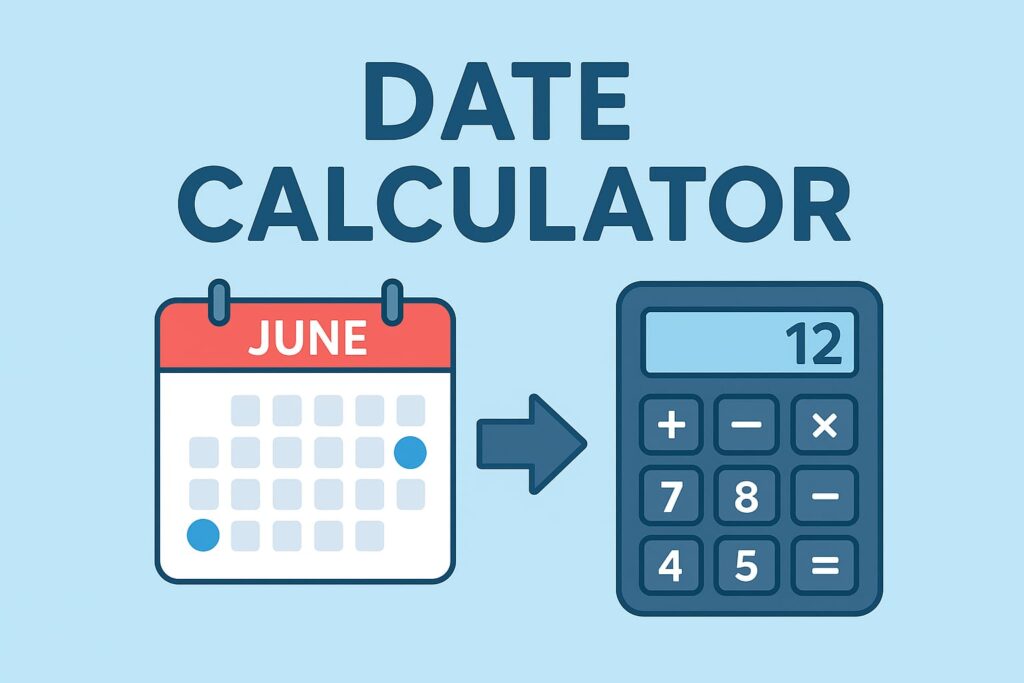Days Calculator
Calculate the number of days between two dates with advanced options
Calculation Result
Frequently Asked Questions
How does the days calculator work?
The days calculator calculates the difference between two dates. You can optionally include the end date, count only workdays, add time fields, and time zone conversion.
Can I calculate only business days?
Yes, simply check the 'Count only workdays' option to calculate Monday through Friday only, excluding weekends.
Can I save my calculation results?
Yes, you can save your results as a text file using the 'Save Result' button.
Time is the most important aspect of our lives. Whether you are planning an event, calculating your age, managing your project, or confused about time durations between two dates, the date duration calculator helps a lot. The date duration calculator performs an important rule where you need to calculate the days between two dates.
What Is a Date Duration Calculator?
A Date duration calculator is an online tool that helps you find the exact number of years, weeks, months and days between two dates. You only need to enter the start and end date; the calculator provides the exact difference in terms of:
- Days
- Weeks
- Months
- Years
Advanced calculators include options like including or excluding the holidays or weekends, making them useful for work-related calculations.
How does our Date Duration Calculator work?
Our date duration calculator works on the built-in algorithm based on the Gregorian calendar. The Gregorian calendar is known as the most widely used civil calendar. Here’s how it works step by step:
- Input of Dates: Enter the start date and end date.
- Calculation options: If you want to include more options in the calculation, such as specifying an end date, counting only workdays, adding a time field, enabling time zone conversion, including location information, or adding a location, simply select the desired options. If you don’t want to add these options, you can skip them.
- Accounting for Leap Years: As that leap year adds an extra day (February 29), our calculator also includes these details to ensure the accuracy of the calculation.
- Final Output: The Calculator shows you the exact difference of days, weeks, months and years between two dates.
Can I save my calculation results?
Yes, you can save your results as a text file using the ‘Save Result’ button.”
Related tool: Age Calculator